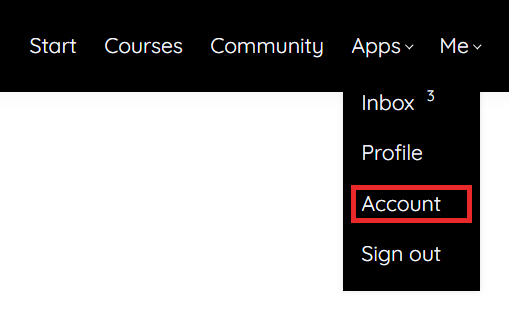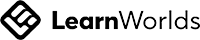Course Info & FAQs
Important Course Information:
Frequently Asked Questions:
How do I Create an Account?
Welcome to LSS e-Learning!
To Log In you need to create a new account. This is a separate account from one you may have on the Main LSS Website (dtmsoftware.com).
There are two ways to create an account:
Click Sign Up from the LSS e-Learning Home Page - https://lss.learnworlds.com/
Simply connect with your Google Account (if you have one). It's the easiest way by far since you don’t need to remember password. To sign up, click on the Google Button to complete the process. You will be asked to confirm your email address, so make sure that you enter a valid email address.
Alternatively, fill in the relevant details as requested in the Sign Up to LSS E-Learning Box. Then Click Start your learning journey.
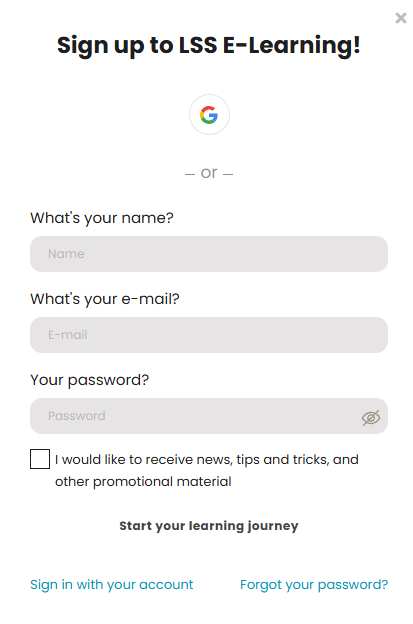
How do I Log In/Sign In to My Account?
If you've used your Google account when signing up, all you need to do is click on the respective button in the Sign In.
If you manually input your details during the Sign up/Register process, then simply fill in your email address and password details and click Login.
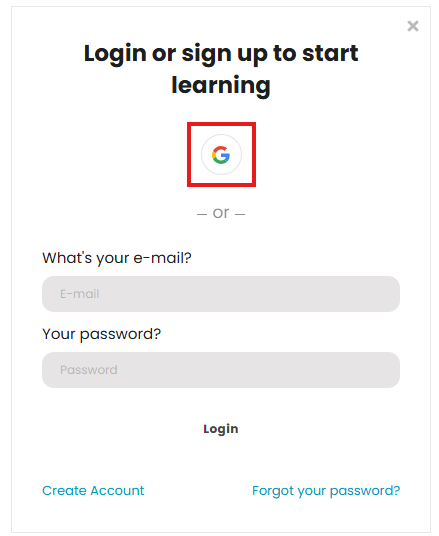
I've Forgotten My Password. I'm Having Problems Logging into My Account.
First of all make sure that the combination of e-mail and password you tried is correct (for security reasons our error message doesn't explicitly reference whether you made a mistake in your email or password. This is deliberately so to make it harder for malicious individuals to guess any account details).
If you are still having problems it might that have forgotten your password. In this case you can simply ask for a new one to be sent out to you. Click on the Forgot your password? link located just below the Login button.
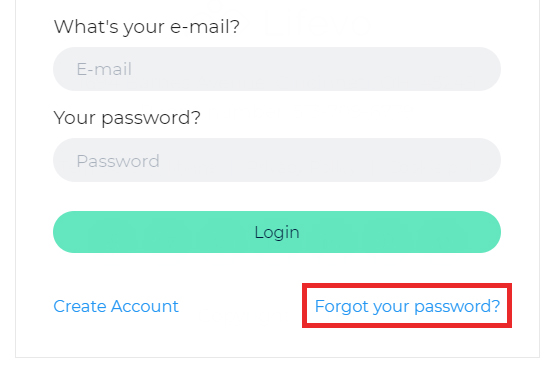
Type the email that corresponds to your account and click Send. An email will be sent to you with a link for setting a new password for your account. If you don’t see the email appearing in your Inbox, make sure to also check the spam folder as it may have been accidentally caught by your email's spam filter. If this is the case then make sure to identify this message as Not spam so that you don't lose any future correspondence from your online school.
How can I Edit My Account Details (Profile Picture, Biography, Locations etc)
When logged in to your account, hover your mouse over the Me button from the top bar. You should then see the Profile button, clicking this will take you to your profile.
There, click on the edit button and start changing your personal info. You can update your name, email, and other details.
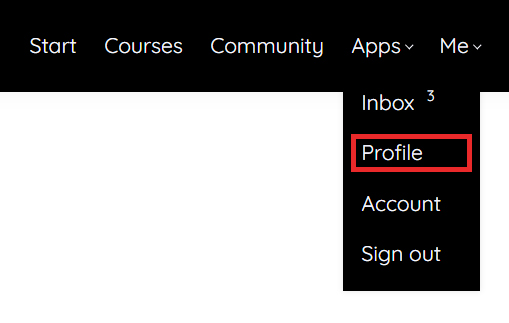
How can I Change My Password?
Changing your password can be done from the online school's log in form (you have to be logged out). Go to the login/sign in form and click on the Forgot your password? button that can be located right under the Login button.
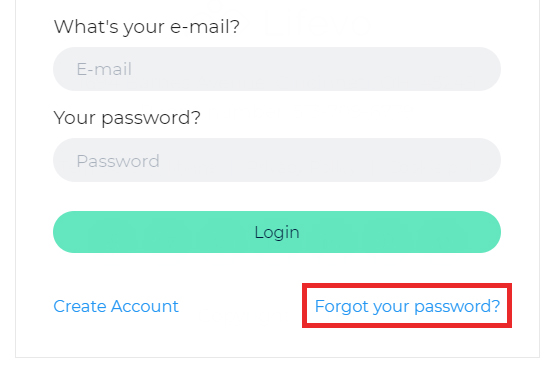
Insert the email of your account and click OK.
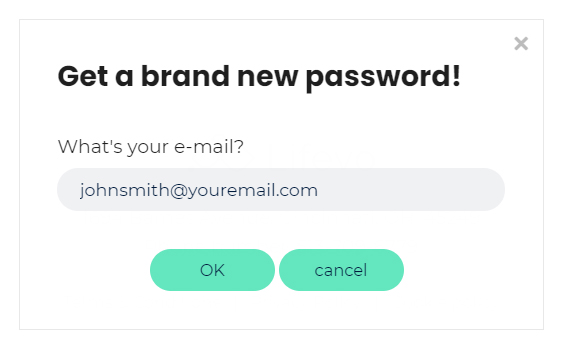
You will soon receive an email containing a link for resetting your password. If you don't receive this email after a few minutes, please check the spam folder of your email account as the reset email may have accidentally been held up by your spam filter.
How do I Exit from the School / Log Out / Sign Out?
If you want to log out from the online school simply click the Sign out option that can be found at the top-right menu.
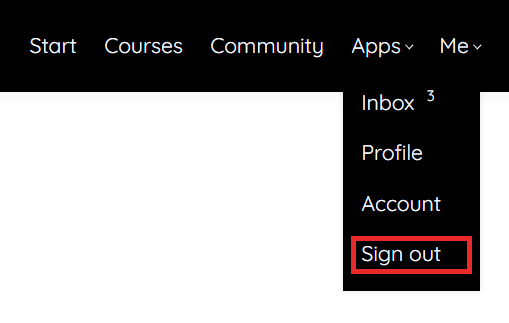
What will you do with my Email Address?
Your email address is your key to the LSS e-Learning platform. It is fully safe with us and we will use it only to communicate with you if necessary. For more information, please read the Terms and Conditions and Privacy Policy.
Course-related Questions:
Are there any Free Courses?
We have a wide variety of courses available for you to choose from.
Our Course Library can be found by clicking on the Courses tab at the top of the website, or through this link: https://lss.learnworlds.com/courses
Our courses include Free courses which provide you with essential need-to-know information about using LSS. We have dedicated short courses on offer which cost a small fee and may take an hour or two to complete - these are targeting specific advanced procedures. We also have full-day equivalent courses which cover multiple LSS procedures.
If the course you want to enrol is free, just click on Start for free button and you will have full access to the content. If the course you want to access is not free click on Enrol button (the course's prices should be visible, right next to enrol) and follow the checkout process. When you finish the course contents will unlock for you.
I Purchased a Course. How do I Access it?
If you have already purchased a course you only need to visit the course's page and you will have full access to the content for the given time period.
Alternately, you can access the starting page of your school. The courses you have purchased will appear at the top of the course list. By clicking on a course card you will be directed to its contents.
This e-Learning course should take 7 hours to complete as these are day-equivalent courses. You will have 2 weeks to work through the material at your own pace, after which time your access to the course will expire. You are always welcome to re-enrol on the course after expiration but you will need to pay again.
How do I Download Course Content?
If you are enrolled to a course (paid or free) you will have access to the whole course contents. Where relevant, the training data files will be supplied alongside the course and instructions about how to download these are provided at the start of the course. Typically these downloads are a compressed/zipped file, which you will need to uncompress/unzip once downloaded.
The overall e-Learning course cannot be downloaded and you will need to be connected to the internet and access the contents through your browser.
How do I Navigate Through the Course?
Once you access a course, you will find a full table of contents at the left-hand side of the screen. You can browse through the sections and access the learning unit you would like to study. In most cases you would be better off when simply following the linear course order proposed by the course instructor.
For the duration of your course access, you can re-visit any section of the course that has already been completed by clicking on that particular section from the course contents to the left hand side of the screen within the course player. Note that learning units that you have visited/completed are marked with a discrete check mark.
When can I Progress Through My Course?
You can progress through your course at any time that suits you, whether you decide to dedicate a single day to complete the entire course in one sitting, or if you would like to dip in and out of the course between work projects. The course is available online around the clock, for the duration of your access period. All you need is internet access and a fairly modern browser.
The course will remember any progress you have made, and you can pick up from where you left off. Note that once you have downloaded any relevant training data for your course, we suggest that you keep the data in a known location and save your progress regularly. You may also wish to regularly make back-ups of your course data files to avoid losing progress on the LSS files themselves.
When do I Gain Access to a Course Once Enrolled? Paid or Free.
Whether a course is paid for or free to access, once enrolled you will instantly be granted access to the course for the permitted access period.
This e-Learning course should take 7 hours to complete as these are day-equivalent courses. You will have 2 weeks to work through the material at your own pace, after which time your access to the course will expire. You are always welcome to re-enrol on the course after expiration but you will need to pay again.
For further information please contact us through the following email address or telephone number: elearning@dtmsoftware.com or +44 (0) 1452 864244.
Does Access to My Paid Courses Expire?
For all of our e-Learning courses there is a specific access period in which you will be able to access the course. These are indicated on the course information pages, alongside the contents of the course itself.
This e-Learning course should take 7 hours to complete as these are day-equivalent courses. You will have 2 weeks to work through the material at your own pace, after which time your access to the course will expire. You are always welcome to re-enrol on the course after expiration but you will need to pay again.
For further information please contact us through the following email address or telephone number: elearning@dtmsoftware.com or +44 (0) 1452 864244.
Can I Take More Than One Course at a Time?
Yes. You can take as many courses as you wish at the same time.
We do however recommend that for the full-day equivalent courses that these are taken one at a time. This is because access to the courses is granted instantly and therefore the permitted access period will begin, giving you a shorter timeframe to complete these within.
If you have purchased multiple courses, multiple full-day equivalent courses, or any bundle offers and you have not been able to complete all of these within the permitted access period, please contact us by email or phone: elearning@dtmsoftware.com or +44 (0) 1452 864244.
What Browsers are Supported?
The LSS e-Learning Platform supports the latest versions of all well-known browsers. For optimal studying experience we recommend using Mozilla, Firefox or Google Chrome.
Can I Take the Courses on my iPad or Tablet?
The course itself is fully responsive in all kinds of electronic devices. However, in order to make the most out of your Learning experience we strongly recommend that you access the course player using a computer or laptop.
This is because the intention is that as you work through the course, you can work through the activities on your own version of LSS which is run on your laptop or computer.
Can I Take the Courses on my iPhone or Smartphone?
Is Internet Access Required?
Internet access is required since all of the course contents are online. We also recommend using a broadband internet connection, especially when you have to go through video content.
As part of some of the courses, you may be provided with downloadable content such as PDF guides. Once downloaded, these can be accessed offline.
Recommended Technology / Computer Specification
To access the course or the course player, just a broadband Internet connection and the latest version of your favourite browser.
In order to make the most of your LSS experience, we do have recommended computer specifications. These are explained on the Main LSS Website under the Support > Computer Specification Tab: https://www.dtmsoftware.com/Support-Home/Computer-Specification
How do I Cancel a Course?
We are sorry to hear that you are considering cancelling a course, or requesting a refund. For cancelling a course enrolment or asking for a refund please contact us and the necessary arrangements can be made. You can contact us by email or phone.
Email: sales@dtmsoftware.com or elearning@dtmsoftware.com
Phone: +44 (0) 1452 864244
Issues with Course Videos / Course Videos Buffering or are Slow:
Our video player automatically tries to adjust the video quality to your internet speed, giving you the highest quality possible but in certain cases, for very slow connections, this might not be possible. If you’re experiencing excessive buffering during playback, it’s probably because your Internet connection cannot support continuous playback of the video. In this case try to reset your connection/internet router or, if possible, try accessing your online courses using a better internet connection.
You may also want to try one of the following: 1. Close extra browser tabs or other applications that may be using up your bandwidth. 2. Make sure you're using the latest version of your browser.
How long does it take to Complete a Course?
It depends on the course. We have courses which are full-day equivalents and a variety of short courses available too. Each course has different time requirements, but you will only have access to each course for the permitted access period once purchased. Please read the course's description or contact us for more specific details.
Can I Sample a Course Before Deciding to Purchase a Course?
We have a number of free courses available to access. The format of these courses is similar to the format of the paid courses. For information on what is included in each course, please refer to the specific course page.
Alternatively, please contact us and we will be happy to provide you with more information.
How soon will I get access to my courses?
If you have any concerns, please contact us.
Are there Prerequisites for the Courses or Lessons?
For some courses there are no prerequisites and you can take any course you want independently. For certain courses we do recommend some prerequisites as we believe that these will only assist your learning. This will be clearly written in the course description. And you may also want to discuss this with us.
How do I access a course that I have completed?
You can access your courses for the duration of the permitted access period simply by logging in to the platform and visiting the course page. The courses you have purchased appear first in the school’s course catalogue.
Once the permitted access period has expired, you will no longer be able to access the course. However, as part of the course downloadable content, you will be supplied with training data and a PDF guide covering over the most useful tips covered in the course for future reference.
Will my Progress be Saved / Will the Course Save My Progress?
Yes. The Course Player will remember how far you have worked through and will save your progress. This means that you can dip in and out of courses at a time that suits you.
Should your permitted access period expire prior to completing a course for reasons beyond your control, please contact us. Even in these scenarios, if we have extended your course access period, the course player will still remember your progress.
I've lost my Course Certificate, can you send me a Copy?
You should be able to access your course certificates by logging into your LSS e-Learning Account here: https://lss.learnworlds.com/. Once logged in, you should be able to download your course certificates. If not, please contact us and we can arrange to send your course certificate back out to you.
Do I need the LSS Software to Complete a Course?
Whilst technically the e-Learning platform is a separate entity from the LSS Software itself and courses themselves can be access without the need for LSS, it is very highly recommended that you have access to LSS in order to make the most of the course and learn as much as possible.
The courses have been designed so that you can read, watch and learn through the course player, but also try out the exercises and activities yourself in your own version of LSS.
If you are brand new to LSS, and would like to trial the software, whilst completing an e-Learning course, please contact us:
Email: sales@dtmsoftware.com
Phone: +44 (0) 1452 864244
What Level of LSS Licence do I need for Each Course?
There are a number of different levels of LSS Licence which are available for purchase. These are explained on the Main LSS Website: https://www.dtmsoftware.com/our_products and include LSS Solo, LSS Vista, LSS Elite and Point Cloud Add Ons.
On each of the respective courses will explain which level of LSS licence is required for its completion. For mor information please look at the respective course which can be reached through our Courses page: https://lss.learnworlds.com/courses
Payment / Financial Questions:
I Purchased a Course. How do I Access it?
If you have already purchased a course you only need to visit the course's page and you will have full access to the content for the given time period. Alternately, you can access the starting page of your school. The courses you have purchased will appear at the top of the course list. By clicking on a course card you will be directed to its contents.
Generally e-Learning courses should take 7 hours to complete as these tend to be day-equivalent courses. You will have 2 weeks to work through the material at your own pace, after which time your access to the course will expire. You are always welcome to re-enrol on the course after expiration but you will need to pay again.
For further information please contact us through the following email address or telephone number: elearning@dtmsoftware.com or +44 (0) 1452 864244.
When do I Gain Access to a Course Once Enrolled? Paid or Free.
Whether a course is paid for or free to access, once enrolled you will instantly be granted access to the course for the permitted access period.
Generally e-Learning courses should take 7 hours to complete as these tend to be day-equivalent courses. You will have 2 weeks to work through the material at your own pace, after which time your access to the course will expire. You are always welcome to re-enrol on the course after expiration but you will need to pay again.
For further information please contact us through the following email address or telephone number: elearning@dtmsoftware.com or +44 (0) 1452 864244.
Does Access to My Paid Courses Expire?
For all of our e-Learning courses there is a specific access period in which you will be able to access the course. These are indicated on the course information pages, alongside the contents of the course itself.
Generally e-Learning courses should take 7 hours to complete as these tend to be day-equivalent courses. You will have 2 weeks to work through the material at your own pace, after which time your access to the course will expire. You are always welcome to re-enrol on the course after expiration but you will need to pay again.
For further information please contact us through the following email address or telephone number: elearning@dtmsoftware.com or +44 (0) 1452 864244.
What Forms of Payment do You Accept?
All major credit cards are accepted. This method will provide you with access to the selected course or courses instantly, for the permitted access period.
It is also possible to pay by raising a Purchase Order and receiving an Invoice. If this is your preferred method of payment, please contact us at sales@dtmsoftware.com or elearning@dtmsoftware.com or by calling +44 (0) 1452 864244 and arrangements can be made. Please note that this procedure is not automated and there may therefore be more of a waiting period before you can access the course. Our working hours are Monday - Friday 9am - 5pm UK time.
Can I Pay by Debit/Credit Card?
Yes, payment by debit/credit card is the easiest method of payment. This method will mean that access to a course is provided instantly once paid for. All major card providers are accepted.
Can I Pay with Purchase Orders?
Yes it is possible to pay for courses using Purchase Orders. If this is the method you would like to use, please contact us to arrange payment. Please email sales@dtmsoftware.com or elearning@dtmsoftware.com, or please call +44 (0) 1452 864244.
Please note that this procedure is not automated and there may therefore be more of a waiting period before you can access the course. Our working hours are Monday - Friday 9am - 5pm UK time.
How do I Cancel a Course?
We are sorry to hear that you are considering cancelling a course, or requesting a refund. For cancelling a course enrolment or asking for a refund please contact us and the necessary arrangements can be made. You can contact us by email or phone.
Email: sales@dtmsoftware.com or elearning@dtmsoftware.com
Phone: +44 (0) 1452 864244
Can I Sample a Course Before Deciding to Purchase a Course?
We have a number of free courses available to access. The format of these courses is similar to the format of the paid courses. For information on what is included in each course, please refer to the specific course page.
Alternatively, please contact us and we will be happy to provide you with more information.
How do I know that you have Received My Order?
Once your payment has been successfully processed, your course will be immediately accessible to you for the permitted access period. If the course hasn't unlocked despite your payment going through, then please contact us and you will be given access to the course as soon as possible.
Email: elearning@dtmsoftware.com or sales@dtmsoftware.com
Phone: +44 (0) 1452 864244
How soon will I get access to my courses?
If you have any concerns, please contact us.
Where is the Invoice for the Course I just Purchased?
You can find fully detailed invoices for all the courses you have purchased in the Account page, which can be found by hovering your mouse over the Me top bar option. If you made a purchase by Purchase Order please contact us and we can provide you with the relevant information.